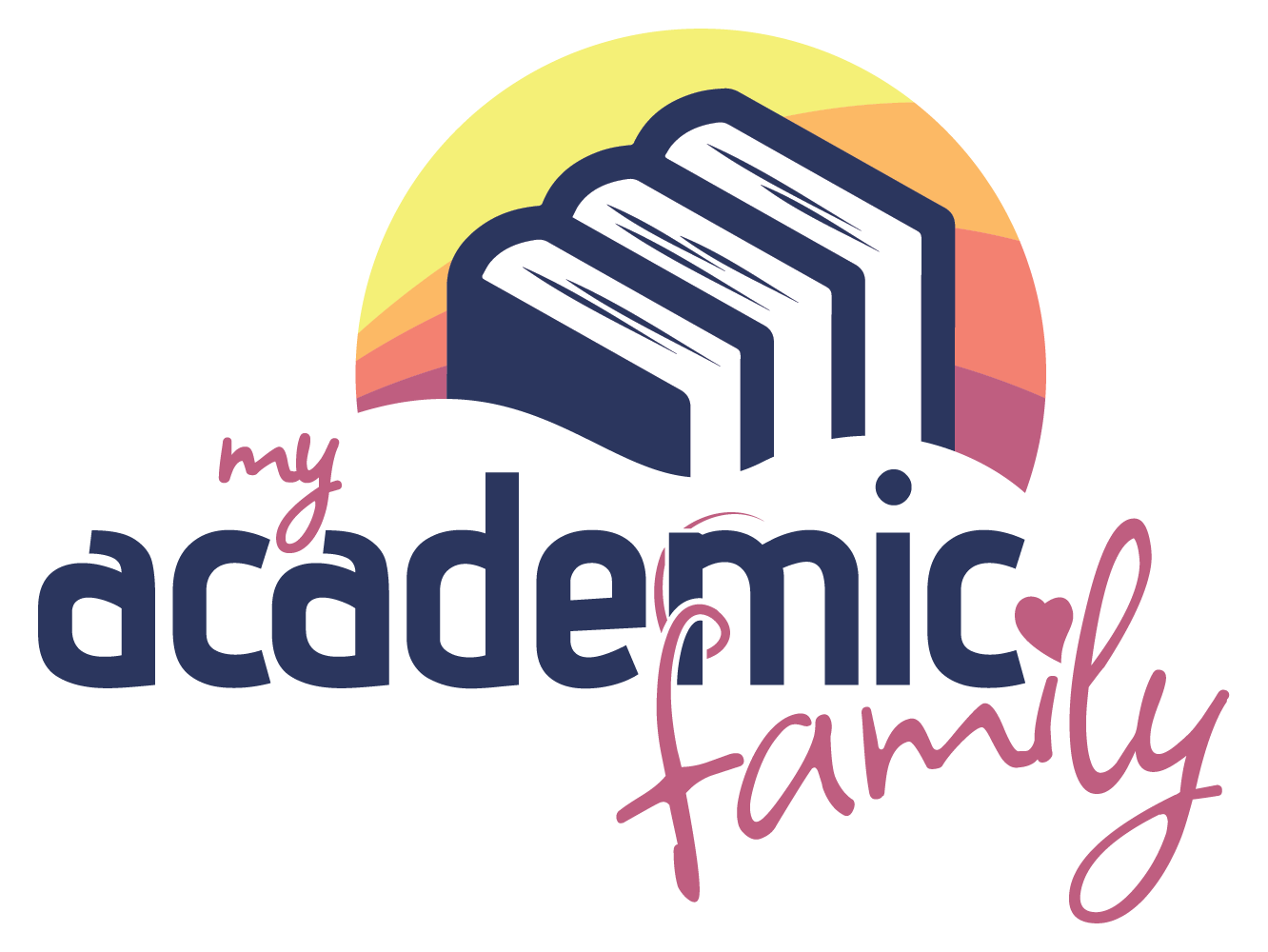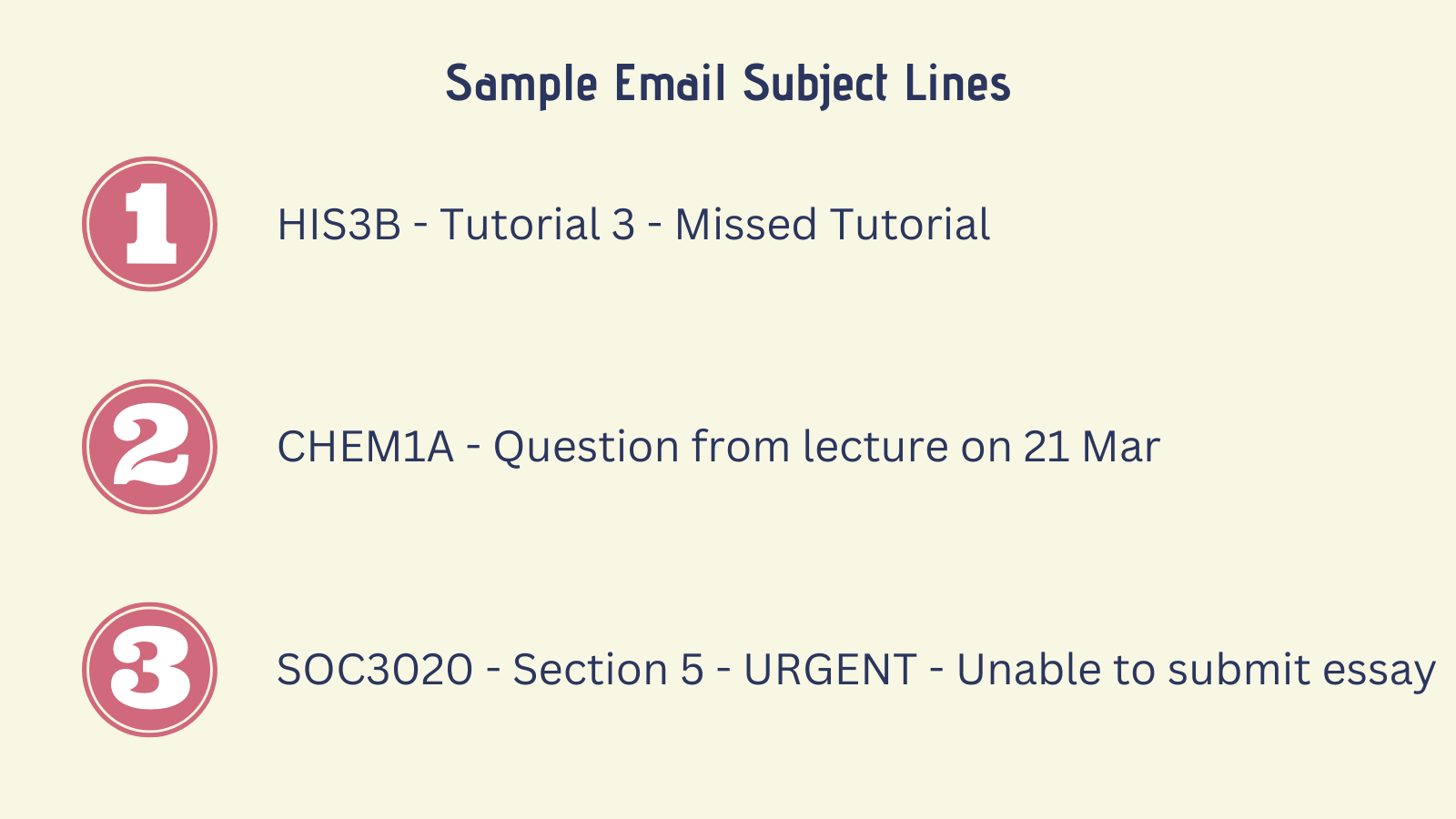How to Email Your Tutor or Lecturer (Part Three)
Hello and welcome to the third and final part of ‘How to Email Your Lecturer or Tutor’. If you are finding this post first, you’ll want to backtrack a bit and find Part One and Part Two to read about when and why you might need to do so, when to send your email, when to expect a reply, and what email account to use. In this part, we will cover crafting the email itself, including the subject, starting the email, the body of the email, and the signature. We will also cover a few quick tips on things to avoid when crafting your email. Let’s get stuck in!
Creating an Effective Subject Line
This is an important part of crafting your email. Your Tutor/Lecturer will decide whether to open your email now or later based on the subject. It will also let them know what the email is about. You want your subject line to clearly indicate the reason for the email. My best advice is to start with some information about what course you’re emailing about. Remember, your Tutor/Lecturer might work on multiple courses or multiple tutorial sections. So including this information in the subject line provides valuable information and makes their job easier as they don’t have to go digging through enrolment information to find out what course/tutorial you’re talking about. Here are some sample subject lines to give you some ideas for writing yours.
Starting the Email
You may be unsure how to begin the email. It is appropriate to consider this a professional email, as the type of relationship you have with your Tutor or Lecturer is a professional one (especially if you might like to ask them to serve as a reference for you one day. You don’t necessarily have to be formal here, but you don’t want to be overly casual. I’d advise avoiding opening your email with ‘Hey’ for example. Here are a few recommended ways to open your email that don’t require the use of someone’s name:
Hello,
Good morning/afternoon,
If you prefer to include a name, there are additional ways to open an email. First you’ll want to think about the level of formality involved in sending your email. Your Tutor or Lecturer likely told you how to address them on the first day of class. In the UK, in many universities, it is typical for you to use the first name of your Tutor or Lecturer. You may also choose (or be advised) to use your Tutor or Lecturer’s title (such as Dr. or Professor). For Tutors without a doctoral degree, you can address them as either Ms or Mr. Avoid using ‘Miss’ or ‘Mrs’, which makes assumptions about the recipient’s marital status and is seen more and more as outdated. If the person you are emailing is a woman and has a doctorate, it’s advised to address her as Dr rather than Ms, as many women have their doctoral credentials devalued or ignored by society as a whole. Here are a few examples of good ways to open your email:
Hello Carly,
Dear Dr. McNamara,
Good morning Carly,
The use of ‘Hello’ as your greeting is seen as more casual than the use of ‘Dear’, though both are fine. You’ll notice also that two of these greetings are from the first examples, but just have a name attached to them.
The Body of the Email
Overall, it’s very important to be as clear and concise as possible when writing the body of the email. You want to do everything you can to ensure your Tutor or Lecturer understands the situation, the issue, and what you hope they will do for you. This helps reduce the amount of time it takes to address your issue or concern.
If you are not sending this email from your university email account, be sure to include your student number (or at least your first and last name) so your Tutor or Lecturer can be sure they look up the right person’s information. In the UK, it is typical that the body of an email begins with ‘I hope this email finds you well’ or ‘I hope you are well’. This helps create a positive tone for your email from the beginning.
Next, make sure you clearly and concisely state the reason for your email. This helps your Tutor or Lecturer understand what you need. Be sure to provide relevant background information. This may be context around an ongoing situation, or a reference to a brief discussion you had in class and are following up on. Just focus on any essential details.
Try to organise your thoughts into paragraphs, keeping relevant information together. This makes it easier for your recipient to read and comprehend. It’s best to focus each paragraph on a specific point or topic. You can also use bullet points or a numbered list to help improve the readability of your email.
Be as specific as possible and clearly outline what you hope for your recipient to do based on your email. If you want them to answer a question, make sure it’s clear that you are asking a question and would like a response. If you want the recipient to do something for you (like write a reference), make that clear as well. If there are deadlines for the requested action, include that information. This helps ensure your recipient understands what you need from them and when you need it by.
If you have time, consider re-reading your email to ensure it conveys all the information needed and that your requests are clear and understandable.
Closing the Email
Remember, you’re asking for help, so it’s appropriate to close the email by saying thank you. You can say ‘thank you for your help’ as the last sentence in the email if you’d like. Then you close the email with an appropriate sign off. Here are some examples for you:
Best wishes,
Many thanks,
Sincerely,
Kind regards,
Afterwards, you will just need to include your name. You can include just your first name if you prefer, or you can provide your first and last name.
What to avoid
As a brief summary, here are a few things you’ll want to avoid when writing your email. First, avoid being vague or failing to provide necessary information to clearly communicate the situation and your needs. Avoid writing a rambling email with little to no organisation as this can make it difficult for your recipient to understand the situation. As mentioned above, emailing your Tutor or Lecturer is something done in a professional manner. Here are a few things to avoid when writing your email:
Calling your Tutor/Lecturer foul names (one colleague recently received an email from a student calling them a ‘jackass’ for refusing to increase their grade).
Being overly aggressive – do not make threats towards your recipient, even if you are upset with them for something they have or have not done.
Making inappropriate comments (one colleague recently received an email from a student talking about what bodily part the student thinks the Lecturer has a stick inserted into).
Using discriminatory language – whether based on the recipient’s race, gender, sexual orientation, religion, or another protected characteristic
Conclusion
I hope this series of blog posts on how to email your Tutor or Lecturer was helpful to you. While this series was focused on a specific situation, most of this information can be transferred to any other situation where you need to email someone, whether a member of professional staff at your university, a job prospect, a fellow student, or someone in your day to day life. If you have any questions that relate to this topic, feel free to ask them in the comments below and we’ll be sure to address them.
Written by Carly McNamara